A Mini ITX PC is perfect for casual gamers, content creators, and hardcore gamers alike. With proper planning, a Mini ITX build can deliver impressive performance in a compact and portable form factor.
The key is to choose a CPU that suits your needs, install fast memory, and ensure effective cooling for optimal performance. In addition, it is important to consider the case's thermal limitations and compatibility with components.
Components to Consider
Whether you are building your first PC or looking to upgrade your existing one, the components that comprise it will ultimately determine its performance and function. The motherboard is the backbone and nervous system of your computer, holding all other components securely in place while sending power, heat, and signals where they are needed at exactly the right time.

When choosing a mini ITX motherboard, select models with adequate memory (at least 16GB) and fast storage options like SSDs to improve load times and overall responsiveness. Also, choose high-performance CPUs that balance efficiency and speed. Be sure to consider a motherboard with efficient cooling solutions, including heat sinks and fans, and avoid pushing high-end parts into small cases that will limit airflow and overheat the hardware.
Historically, many DIY and custom PC builders have chosen to use mini ITX motherboards for home theater PCs (HTPCs) and compact gaming rigs due to their size and performance capabilities. However, the platform is becoming increasingly popular for general computing applications as well. Its compact sizing and high-performance potential appeal to consumers who want to save space in their homes, businesses who need an affordable yet powerful computer for productivity, and gamers who are always on the go.
Buying Guide
Today’s PCs come in enough shapes to dazzle a dodecahedron, but the three main classes of case “form factors” rule supreme: big (ATX), medium-size (MicroATX), and small (Mini-ITX). Mini-ITX cases still allow standard desktop motherboards with socketed CPUs, which means they can be just as powerful as a fully decked-out ATX tower.
The key to maximizing the potential of your mini-ITX rig is choosing the right components. Aim for high-performance CPUs, a large amount of reliable memory, and a dedicated GPU if you plan to use your computer for gaming or content creation. Pay attention to heat dissipation, as shoving too many high-end parts into a tight space can lead to thermal throttling at best and component death at worst.
If you want to save time and effort, look for a pre-built mini ITX gaming computer that comes with everything you need. Options like the ACEMAGIC offer impressive performance at a bargain price.
Choosing a Power Supply
When choosing a power supply (PSU) for your mini ITX gaming computer it is important to select one with enough power output to support your components. There are several factors to consider, such as form factor, efficiency, amperage, and protection.
Traditionally, mini ITX computers use a 20-pin original ATX power connector that is connected to a DC-DC converter board that, in turn, connects to an external AC adapter. The AC adapter converts Alternating Current into a Direct Current suitable for the DC-DC converter to output.
While most of the components in a mini ITX gaming computer are able to run on 3.3 V, a lot of them require at least +12 V for operation. Modern high-end desktop microprocessors and video cards, for example, can suck up a significant amount of power. To avoid causing the system to overheat and damage other components, you will need a high-quality PSU that can deliver the required power.
There are many online calculators that can help you determine the exact wattage your new system requires. However, they typically calculate based on the perspective of an ATX power supply, so you will need to adjust accordingly when using them. For example, a modern Intel Core i7-11700K CPU with an Nvidia RTX 2070 graphics card, an SSD and a slim optical drive will consume up to 512 watts at full load. Using a 550-watt or higher-capacity power supply will ensure that your computer can handle this demand without running into overheating issues.
Choosing a Motherboard
The motherboard is the foundation of your computer and has a big impact on performance. It is important to choose a motherboard that supports the type of hardware you want to install. The form factor (ATX, Micro-ATX, or Mini-ITX) is also an important consideration. ATX motherboards offer the most expansion options and are ideal for high-end gaming or professional use. Micro-ATX motherboards are a good choice for mid-range systems, while Mini-ITX boards make it possible to build compact PCs with impressive power.

A Mini-ITX motherboard can still support the latest Intel processors and high-end graphics cards, but you might need to settle for less memory or storage capacity compared to larger motherboards. Additionally, you will likely find that mini-ITX motherboards have fewer PCIe expansion slots than their ATX counterparts. This limits upgrade possibilities for future components.
The number of USB ports that a motherboard has is also an important factor to consider. You will need enough USB ports to connect all your peripherals. You might also want to look for a motherboard with multiple SATA connectors if you plan on using one or more hard drives. Also, if you are planning to install a solid-state drive, then look for a board that supports SATA 3 or faster. You will need a higher speed to maximize the performance of your SSD.
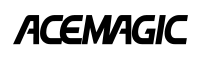



Share:
What Makes ACEMAGIC Mini PCs the Best in the US Market
Why Should You Buy Windows 11 Mini PC - ACEMAGIC